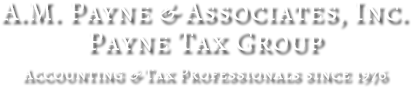The tips below will save you money by reducing the time it takes to produce your monthly financial statements.
For clients who use a manual system:
As you write checks, complete the memo line of the check with helpful information anytime it is not obvious which account the check should be posted to. Write ‘paid xx/xx/xx (current date), check #xxxx (current check number)’ on your copy of the invoice. If the item is a personal expense, please note ‘personal’ on the memo line of the check and on the paid invoice. When making deposits, clearly note any deposit that is not a normal sale. Do not comingle deposits that are not normal sales. Sometimes that may mean making more than one deposit on the same day (ex. one deposit for a loan from you to your business and one for a normal sales deposit).
Make sure your bank includes check images on your bank statements. This is an important accounting control and is well worth the $2 or so monthly fee that some banks charge for the check images. Some clients use duplicate checks so that each time they write a check, a duplicate copy is produced. They are certainly helpful but unfortunately are subject to manipulation and therefore not a good accounting control. A bank statement without images will not be accepted to verify checks by the IRS or the State of North Carolina if you are audited. Your bookkeeper will be using your bank statement to enter checks and deposits and to reconcile the bank account. Thus, it is important to make sure that you enter every transaction in your check register.
For clients who use an accounting program:
Make regular backups of your data. Use a memory stick or other media that is separate from your computer. That way you are not at risk if your computer ’dies’ and data on the hard drive cannot be retrieved. When you are paying a bill and are not quite sure which account to post the check to, select ‘Miscellaneous Expense’. Please do not set up a new account. Your bookkeeper can review the Misc Exp account and advise you as to which account the items need to be moved to or set up a new account if necessary. That way you will know for the next time that particular vendor is paid. The goal is to not have an income statement or balance sheet made lengthy by too many accounts.
If you pay using a company credit card, make sure you post the amount to the appropriate expense accounts (ex. Supplies, Meals, Repairs, etc.). If you pay a personal expense, be sure to post the amount to a Draw or Distributions account and not an expense account. Avoid accidentally setting up the same vendor or customer multiple times (ex. with slightly different name or address). Many programs will allow you to merge customers or vendors so you can condense your customer and vendor list and obtain more useful reports. If you are invoicing customers, make sure that you apply payments from customers to the appropriate invoice so your Accounts Receivable balance will not be overstated. If you are entering bills from vendors, make sure that you apply checks to the appropriate bill (instead of an expense account) so that your Accounts Payable will not be overstated.
Call us at 336.885.4177